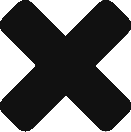Write, sketch or scan your documents into Notes on your iPhone and sync them into your InkCase.
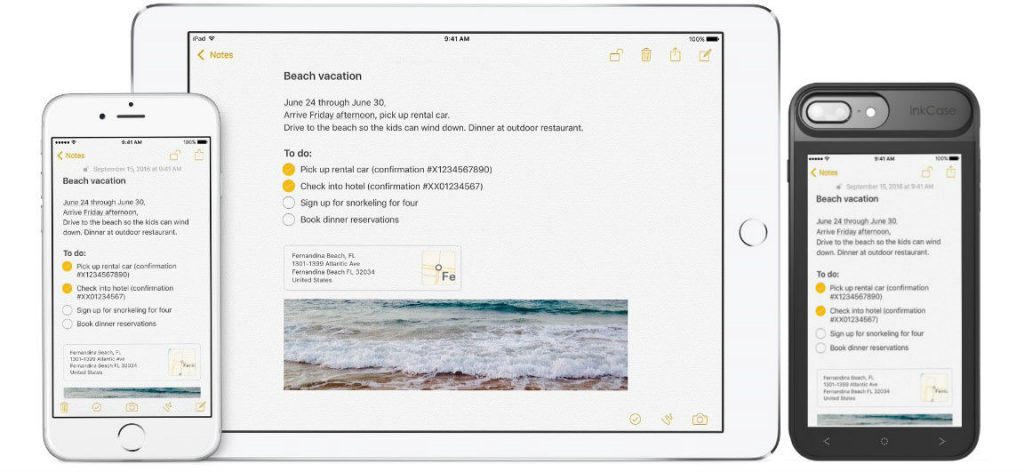
Especially useful with the new document scanner on your iPhone in Notes, you can now have them in your InkCase too. Read more about the document scanner on the new iOS 11 here: http://cnet.co/2gGFg2T
Have an Important Meeting to attend?
Make sure you have everything with you and don’t leave any details out with the InkCase. Lock your note on the InkCase and stay reminded.
During meeting, use the InkCase to go through the details and avoid distractions from your phone’s notifications! Moreover, the InkCase comes with E-ink technology screen so you can read your notes without straining your eyes.
Reading Notes
Do you have a stack of notes to read? Scan them into your iPhone and sync to your InkCase. This way, you can read your notes on the InkCase for a longer period without straining your eyes. Just like reading on paper. You can now minimize the weight and items you must bring out every day. Keep all your notes on InkCase!
What is E Ink?
Electronic Ink also known as E Ink utilizes the same pigments used in the printing industry. When laminated with plastic and adhered to electronics, it creates an Electronic Paper Display (EPD).
Two Pigment Ink System
There are millions of microcapsules which contains positively charged white particles and negatively charged particles, suspended in clear fluid. When a positive or negative electric field is being applied, the corresponding particles move to the top of the microcapsule where it becomes visible. This make the surface appear black or white at that spot.
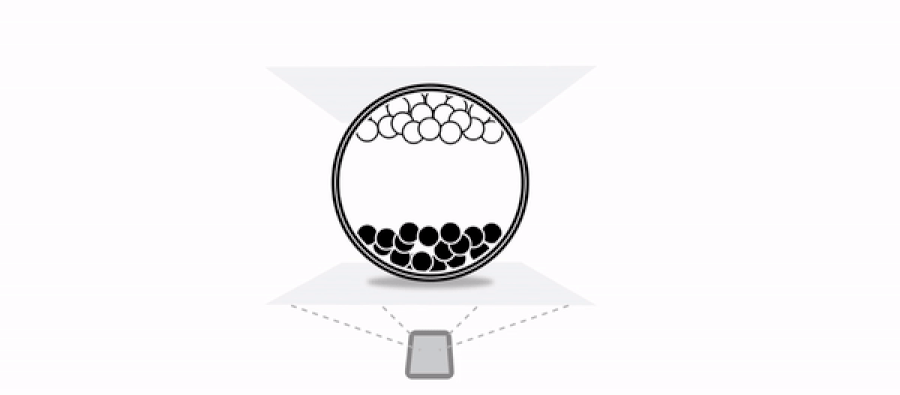
For more information on E Ink, go to http://www.eink.com/electronic-ink.html
As the Original Maker of InkCase, we want to hear from you to make it better. Stay tune with us on our Facebook Page for updates on our feature developments.
Make sure your InkCase is up-to-date here.
Look out for the latest update of the InkCase APP here.
IOS APP UPDATE: 
You found this article but you don’t have an InkCase yet, we invite you to visit the presentation page.